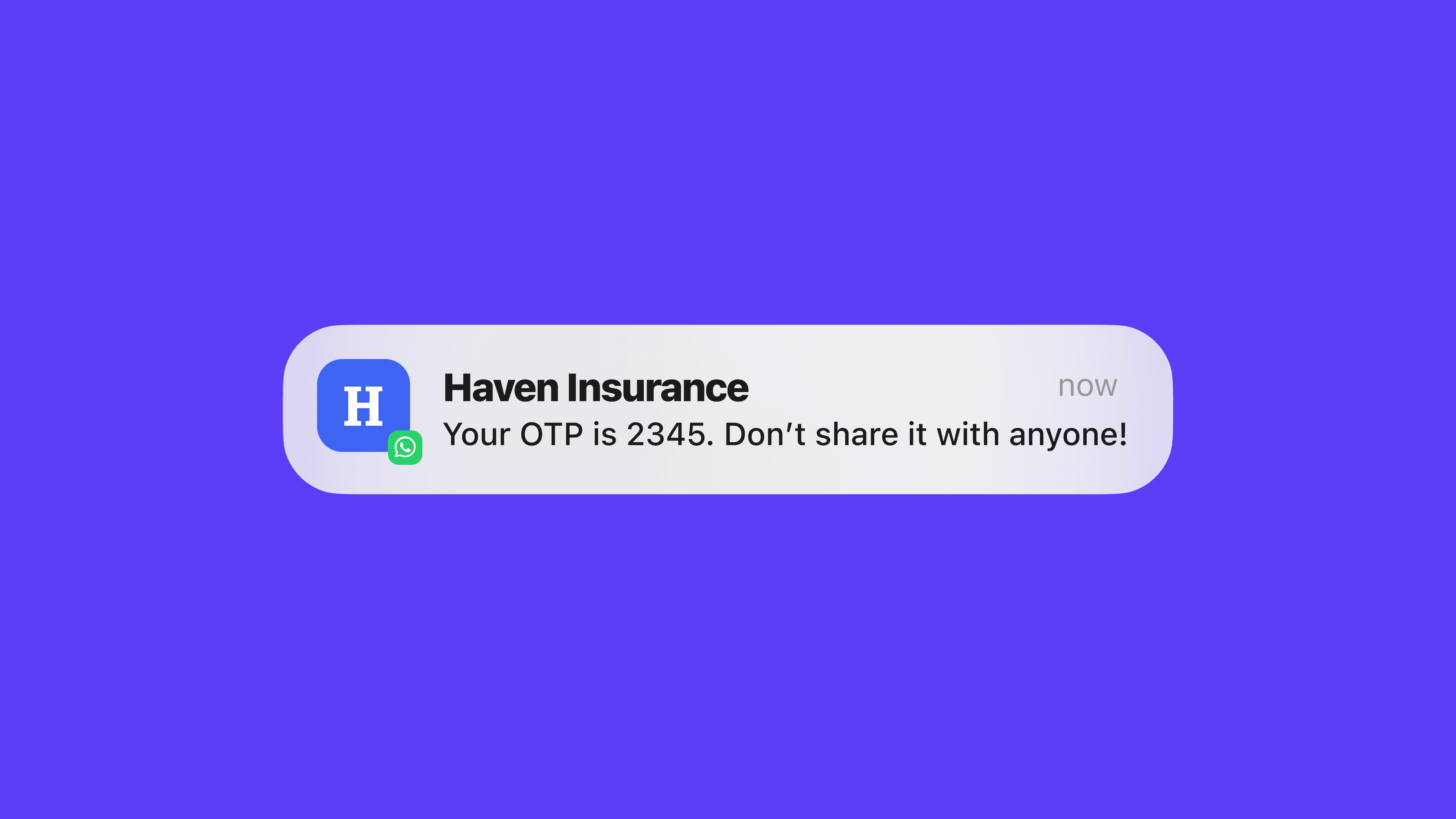8 Jan 2024
Sending one-time PIN (OTP) SMSes is outdated. WhatsApp Business OTPs help customers save time and get authenticated quickly. Let’s explore how your business can use WhatsApp OTPS to authenticate and keep users secure.
Benefits of using WhatsApp Business OTPs for authentication
Here's how WhatsApp Business OTPs make it easy to keep customers secure:
Instant and reliable delivery
Thirty billion messages are sent over WhatsApp each day—10 billion more than SMSes. OTPs sent through WhatsApp are more likely to reach customers in real-time, ensuring an efficient and secure authentication process.
Convenience
Customers will appreciate the convenience of receiving OTPs on a platform they already use daily. There's no need to switch to different apps or check their email or SMS for verification codes.
High user engagement
When customers receive OTPs on WhatsApp, they are more likely to engage with the message promptly. This can help reduce authentication-related delays, creating a better user experience.
How WhatsApp Business OTPs work
To send an OTP on WhatsApp, businesses need to integrate their authentication systems with the WhatsApp Business API. You’ll need a WhatsApp Business service provider to help you with this process.
When an OTP is requested, the authentication system generates and sends a unique pin to the user on WhatsApp.
WhatsApp Business OTPs can be used to confirm account registrations, password resets, and transaction verifications. An internet service provider can send pin codes for account verifications or password resets, while insurance companies can use them for secure login and to verify policyholders' identities.
Once the OTP is used, it becomes invalid, making sure that each authentication attempt requires a new, secure, and unique code.
Get started sending one-time pins with WhatsApp Business
Here's how to get started with the WhatsApp API to send authentication messages on WhatsApp:
WhatsApp API approval
First, you need to apply for the WhatsApp API and get approval for your dedicated WhatsApp number. This approval is crucial for ensuring that your business can send OTP messages. Service providers like Cue can handle this process for you.
Dedicated number approval
Once your dedicated WhatsApp number is approved, you're all set to send OTP messages. You'll need to get an authentication message template approved by Meta before OTPs can be sent on WhatsApp.
Getting your dedicated WhatsApp number and account set up is the first step towards being able to use WhatsApp business for OTPs. Read our complete guide on how to get started with WhatsApp Business.
Authenticate users faster with WhatsApp OTPs
Using WhatsApp for OTPs makes it easy for customers to sign up, confirm purchases, and stay secure. Get in touch with us to start sending your own WhatsApp OTPs.