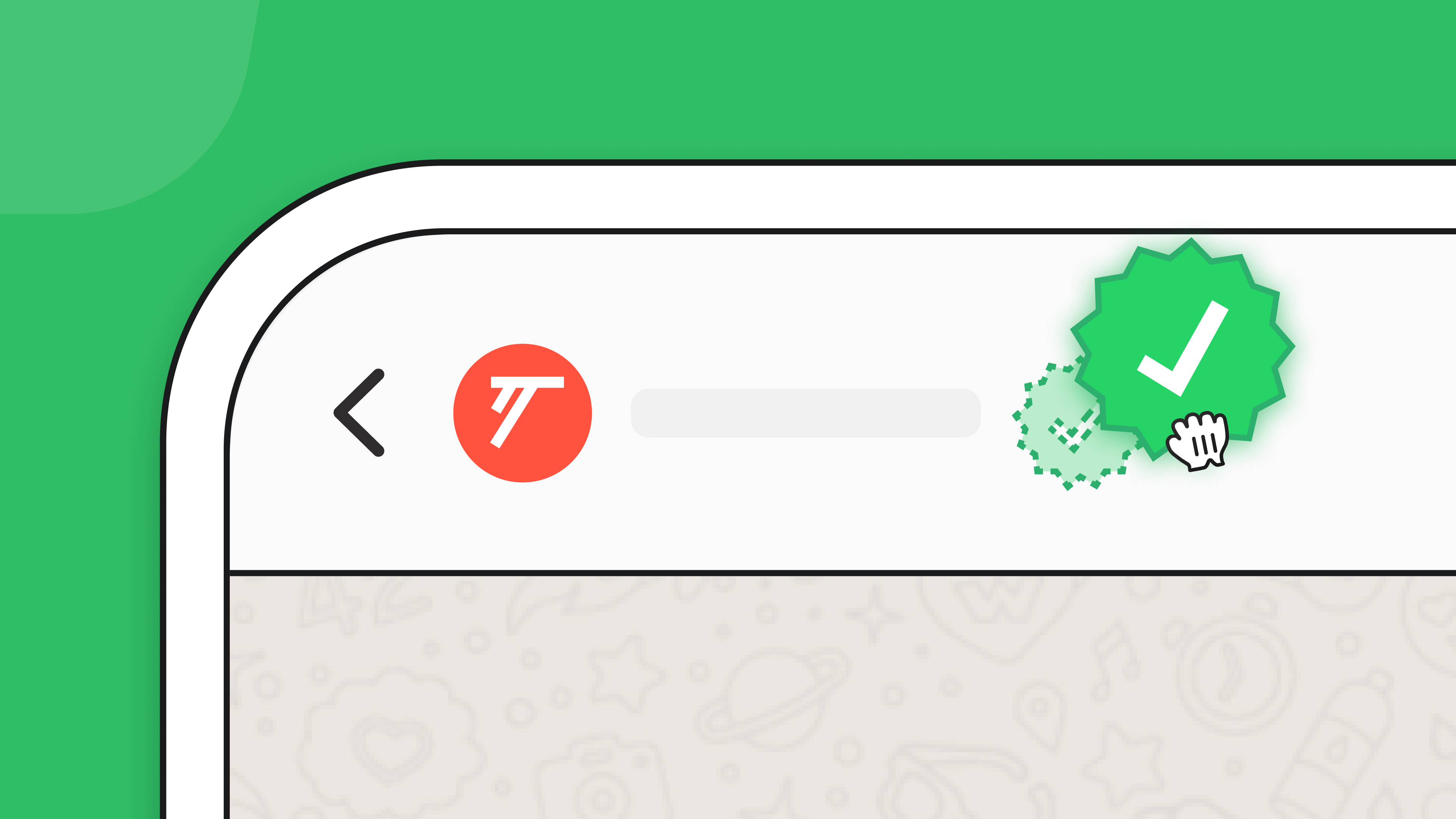18 Feb 2025
Orion Macapella
Building customer trust is challenging but essential to business success. This is especially true when engaging customers through mobile platforms. But, WhatsApp green tick verification is one way to establish total trust.
Getting a WhatsApp green tick is a big stamp of authenticity for businesses and greatly improves the way customers engage with them. Customers are more likely to trust brands with a verification badge. Verified accounts also see a boost in customer engagement and a rise in conversion rates. Obtaining this badge can enhance your brand’s reputation and improve customer interactions.
What is the WhatsApp green tick?
Definition and significance
The WhatsApp green tick is a verification badge that appears next to your business name on WhatsApp. It signals that WhatsApp has officially verified and approved your account, confirming your brand’s authenticity. This badge is exclusive to businesses and is not available to public figures. It assures customers that they are engaging with a legitimate and credible business.
How the green tick builds credibility and trust
Customers often hesitate to interact with businesses on WhatsApp due to the prevalence of fraudulent accounts. The green tick eliminates this uncertainty by confirming that your business is actually who it says it is. It reassures customers that their interactions are secure and reliable.
Verified accounts with the green tick enjoy higher customer engagement. When customers trust the business, they are more likely to respond to messages and make purchases. This badge also reduces the chances of your messages being marked as spam, ensuring smoother communication. By obtaining the green tick, you can strengthen your relationship with customers and foster long-term loyalty.
Our platform streamlines the process of obtaining WhatsApp green tick verification while enabling you to manage customer interactions seamlessly.
The role of WhatsApp Business API in verification
The WhatsApp Business API is an essential pre-requisite for obtaining the green tick. It allows you to integrate WhatsApp into your existing systems, enabling automation and efficient management of customer interactions. Access to the API is a prerequisite for applying for verification. Once you meet the requirements, you can submit your application through Meta Business Manager or with the help of a business solution provider.
Tip: Businesses can integrate the WhatsApp Business API into their infrastructure with official partners like Cue. This partnership ensures compliance with WhatsApp’s guidelines and increases the likelihood of approval.
Obtaining WhatsApp green tick verification is not just about the badge. It’s about leveraging the API to enhance your operations and deliver a superior customer experience.
Regular business account vs Official business account
When using WhatsApp for your business, you can choose between a Regular Business Account and an Official Business Account. Understanding the differences between these two options is crucial for deciding which one suits your needs.
A Regular Business Account is the default option for businesses on WhatsApp. It allows you to create a business profile, share essential details like your address and website, and communicate with customers. However, it does not include any specialised verification. Customers will only see your business name if they have saved your contact. Otherwise, your phone number will appear, which may not inspire the same level of trust.
An Official Business Account, on the other hand, is verified directly by WhatsApp. This verification is marked by the green tick badge next to your business name. It assures customers that your business is authentic and trustworthy. Unlike Regular Business Accounts, Official Business Accounts offer advanced features that can significantly enhance your operations. These include access to analytics, advanced messaging tools, and the ability to integrate with the WhatsApp Business API.
Here’s a quick comparison to help you understand the key differences:
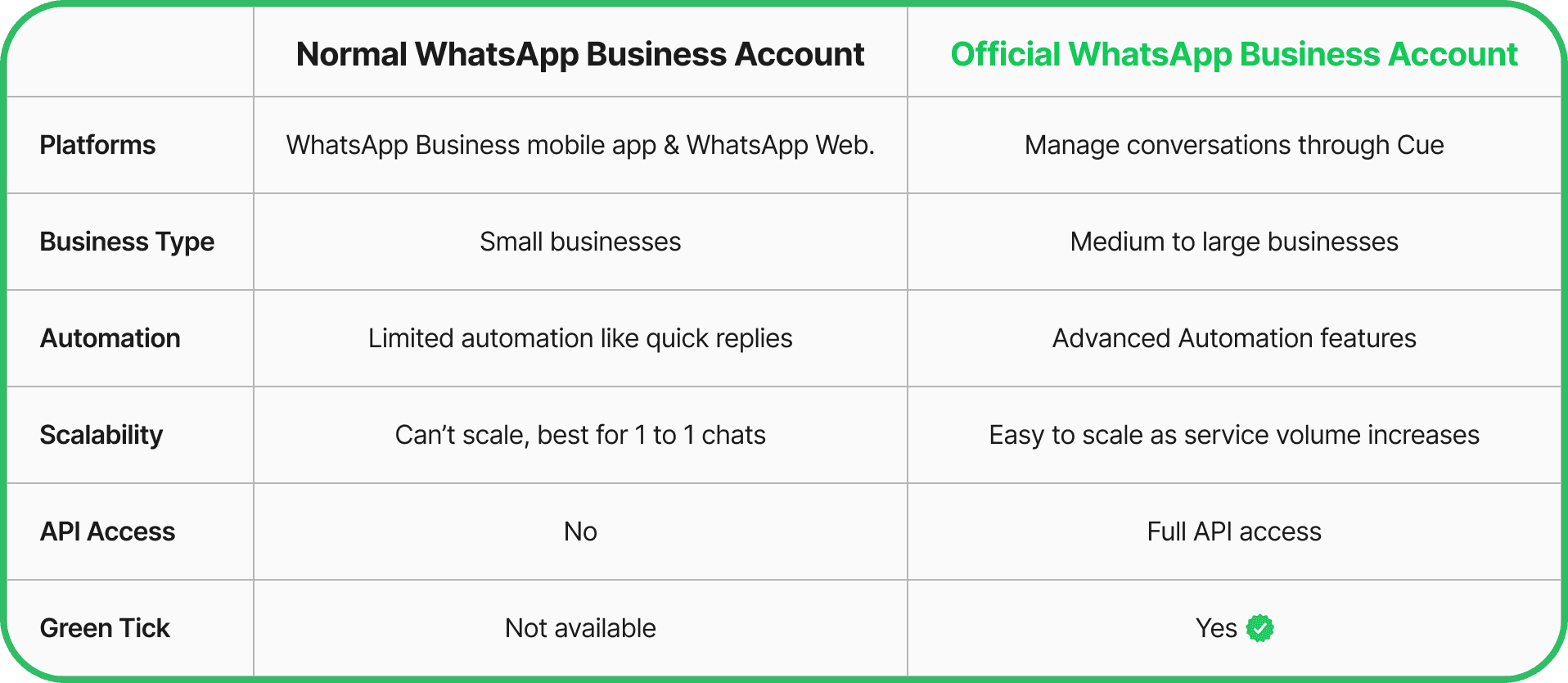
How to apply for WhatsApp green tick verification
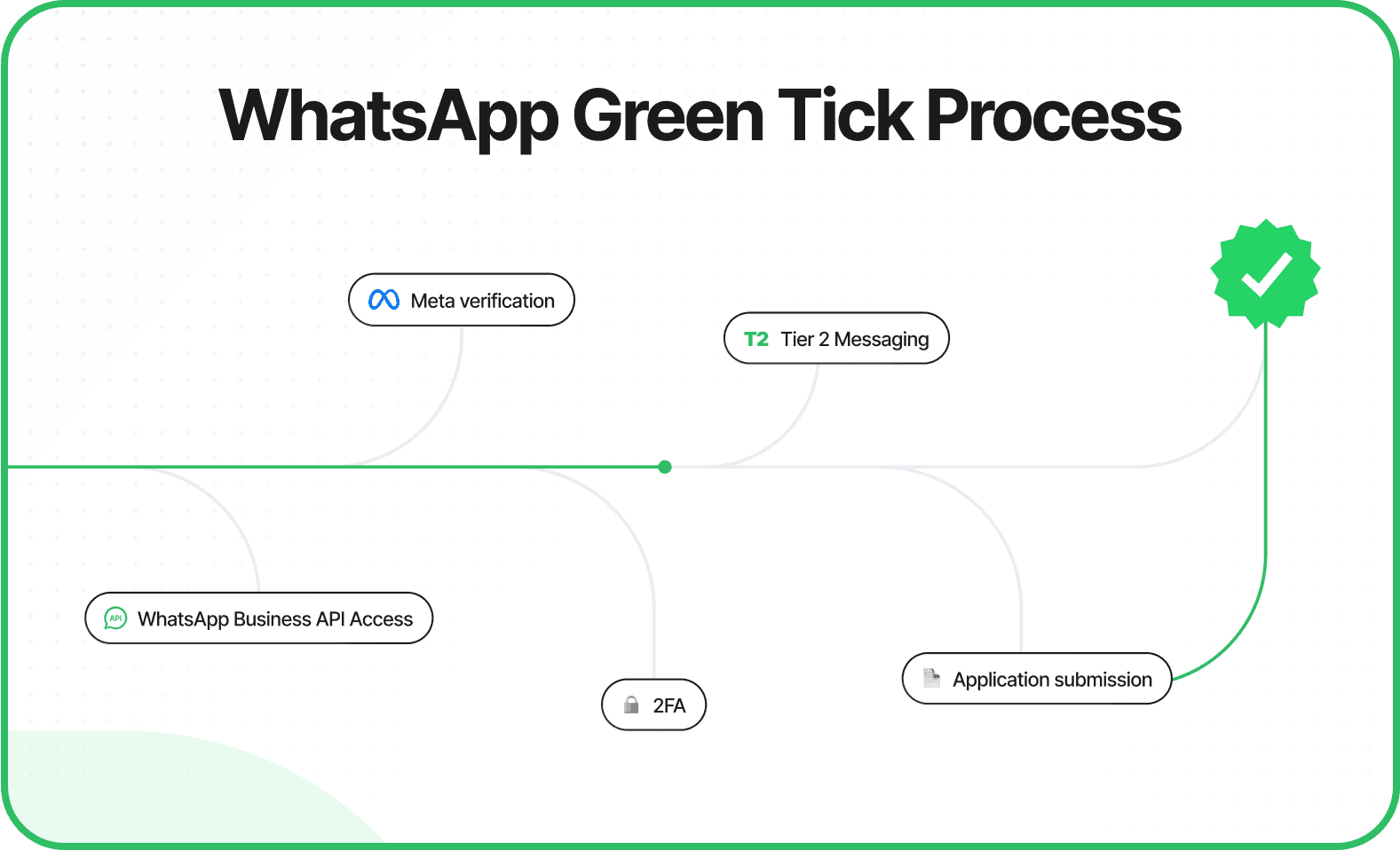
Step 1: Access WhatsApp Business API
To begin your journey towards WhatsApp green tick verification, you must first access the WhatsApp Business API. This API is designed for businesses that handle high volumes of customer interactions and require advanced messaging capabilities. It allows you to integrate WhatsApp into your existing systems, enabling seamless communication with your customers.
Before applying for the API, ensure your business meets the following prerequisites:
Your business should be medium to large in size. Smaller businesses with significant message volumes may also qualify.
Your industry must comply with WhatsApp’s policies. Restricted industries, such as gambling and adult entertainment, are not eligible.
Your business model should focus on offering tangible services or products, such as e-commerce, healthcare, or retail.
Your messaging practices must adhere to WhatsApp’s guidelines. Avoid spammy or irrelevant messages.
We can assist you in accessing the WhatsApp Business API. Our platform ensures compliance with WhatsApp’s policies and simplifies the integration process, making it easier for you to meet the requirements.
Step 2: Verify your Meta Business Manager account
Once you have access to the API, the next step is to verify your Meta Business Manager account. This verification process confirms your business’s legitimacy and is a critical requirement for obtaining the green tick.
Follow these steps to verify your account:
Sign up for WhatsApp API access and ensure your business reaches Tier 2 or higher messaging levels.
Log in to Meta Business Manager and select the phone number you want to use for your Official Business Account.
Enable two-factor authentication for the selected phone number.
Submit your verification request by providing your business details. Include the reason for requesting the green tick and up to five supporting links that demonstrate your business’s notability.
Meta requires businesses to be well-known and have a verified Meta Business Suite. We can guide you through this process, ensuring all necessary steps are completed accurately. With our support, you can focus on building your brand while we handle the technicalities.
Step 3: Enable two-step verification
Two-step verification is a security measure that protects your WhatsApp account from unauthorised access. Enabling this feature is mandatory for WhatsApp green tick verification. It adds an extra layer of security by requiring a PIN whenever someone attempts to log in to your account.
To enable two-step verification:
Open your WhatsApp Business app and navigate to the settings menu.
Select “Account” and then “Two-Step Verification.”
Follow the prompts to set up a six-digit PIN and provide an email address for recovery purposes.
By completing these initial steps, you set a strong foundation for your application. Our expertise ensures a smooth and hassle-free experience, helping you achieve WhatsApp green tick verification with ease.
Step 4: Reach tier 2 messaging level
Reaching the Tier 2 messaging level is a critical milestone in your journey towards WhatsApp green tick verification. This level demonstrates that your business has achieved a higher volume of messaging and better customer engagement, both of which are essential for verification.
To reach Tier 2, your WhatsApp channel must meet specific criteria:
Your account must interact with up to 10,000 unique users within 24 hours.
You need to maintain consistent and meaningful engagement with your customers.
Your messaging practices should comply with WhatsApp’s guidelines to avoid penalties or restrictions.
Achieving this level can be challenging, but it reflects your commitment to delivering quality service and building strong customer relationships. It also signals to WhatsApp that your business is serious about using the platform effectively.
Tip: Focus on sending relevant and timely messages to your customers. Avoid spamming or sending irrelevant content, as this could hinder your progress towards Tier 2.
Step 5: Submit your application
Once you have met all the prerequisites, you can submit your application for WhatsApp green tick verification. You have two options for this step: applying via Meta Business Manager or through a Business Solution Provider (BSP).
Applying via Meta Business Manager
To apply through Meta Business Manager, follow these steps:
Log in to your Meta Business Manager account.
Navigate to the "Business Settings" section and select "WhatsApp Accounts".
Choose the phone number linked to your WhatsApp Business API account.
Submit your request for verification, including supporting documents and links that highlight your business’s credibility.
This method allows you to manage the process independently. However, it requires careful attention to detail to ensure all requirements are met.
Applying through a business solution provider (BSP)
If you prefer a more guided approach, you can apply through a BSP. BSPs specialise in managing the WhatsApp Business API and can handle the verification process on your behalf. They ensure your application is complete and compliant with WhatsApp’s guidelines, increasing your chances of approval.
Tip: Partnering with a BSP can save you time and effort, especially if you are unfamiliar with the technical aspects of the application process.
Application costs and timeframe
The WhatsApp green tick verification process does not involve any direct charges from WhatsApp. However, there may be costs associated with accessing the WhatsApp Business API through a BSP. These costs vary depending on the provider and the services included.
The timeframe for verification typically ranges from 7 days to 3 weeks. Factors such as the completeness of your application and the volume of requests being processed can influence this duration.
By following these steps and leveraging our expertise, you can navigate the verification process with confidence. Achieving WhatsApp green tick verification not only enhances your brand’s credibility but also unlocks advanced features to improve customer engagement.
Eligibility criteria for WhatsApp green tick verification
To secure WhatsApp green tick verification, your business must meet specific eligibility criteria. These requirements ensure that only credible and well-established brands receive the verification badge.
Required criteria
You're well on your way if you've followed the steps above! To summarise the key criteria for WhatsApp green tick verification:
Active WhatsApp Business API Usage: Demonstrated through consistent messaging activity (at least two months and 1,000 messages sent).
Verified Meta Business Manager Account: Confirms your business's legitimacy.
Enabled Two-Step Verification: Secures your WhatsApp Business account.
Reputable Brand Presence: A strong reputation and media coverage (demonstrating notability).
High Customer Engagement: Achieved through Tier 2 messaging level or above.
By following these steps and leveraging Cue’s expertise, you can confidently navigate the WhatsApp green tick verification process and unlock the benefits of enhanced credibility and customer engagement.
Ineligible business categories
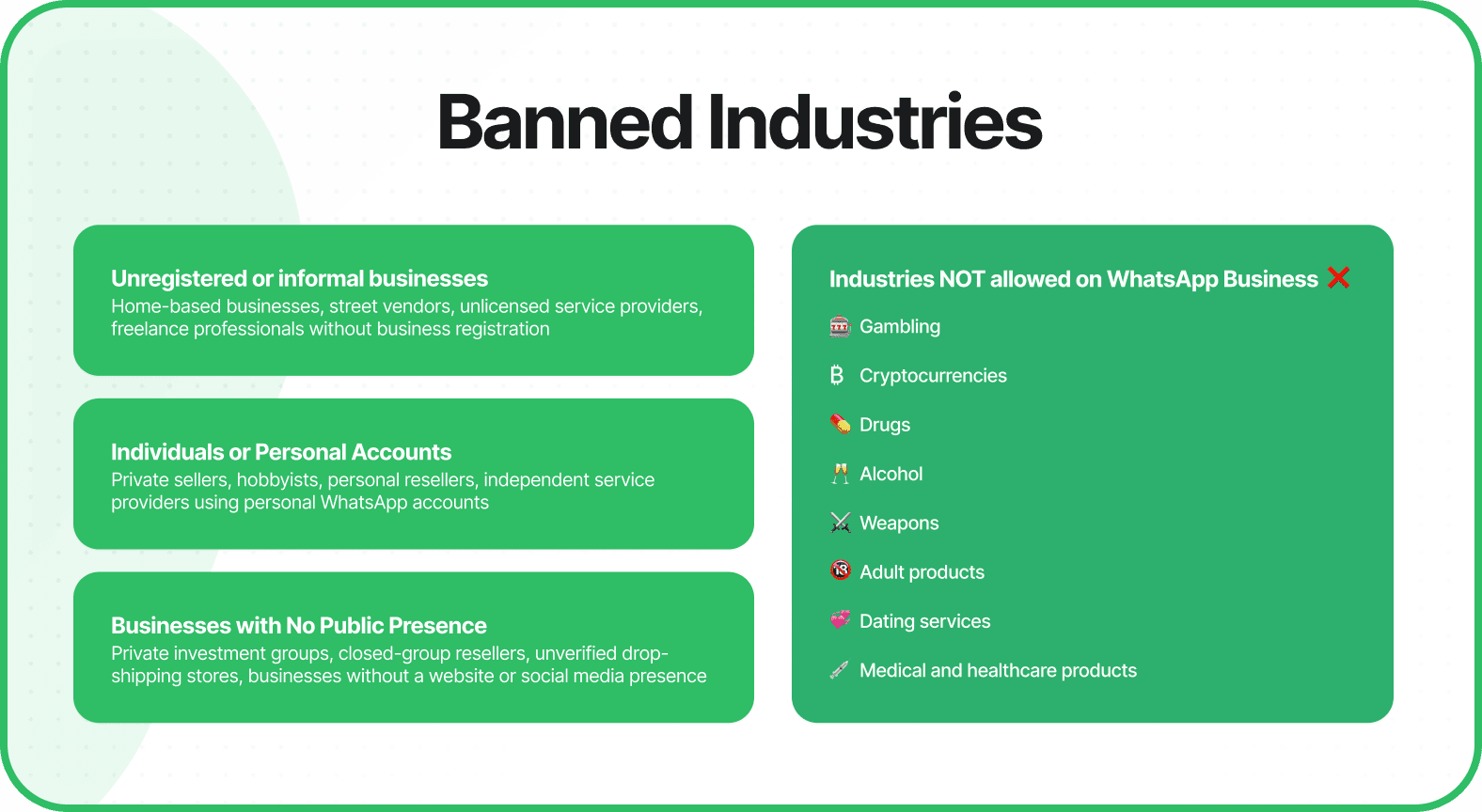
Certain businesses are not eligible for WhatsApp green tick verification. These include:
Unregistered or informal businesses
Individuals or personal accounts
Businesses with no public presence
Restricted industries, such as:
Gambling
Cryptocurrencies
Drugs
Alcohol
Weapons
Adult products and services
Dating services
Medical and healthcare products
WhatsApp enforces these restrictions to maintain the platform’s integrity. We ensure your business aligns with WhatsApp’s policies, avoiding potential disqualifications.
Benefits of WhatsApp green tick verification
Enhance brand credibility and customer trust
When customers see the green tick, they feel more secure engaging with your business. It eliminates doubts that your account is fraudulent and ensures that your communications are taken seriously. Verified businesses also enjoy improved visibility in WhatsApp search results, making it easier for customers to find and connect with you.
Boost customer engagement and ROI
Verified accounts with the green tick experience higher customer engagement. Customers are more likely to open and respond to messages from verified businesses. This increased interaction can lead to better customer relationships and higher conversion rates. By using WhatsApp’s advanced messaging features, you can personalise your communication and provide timely responses, which improves the overall customer experience.
Reduce spam reports and negative interactions
The green tick badge significantly reduces the chances of your messages being marked as spam. Customers perceive verified accounts as trustworthy, which leads to fewer negative actions such as blocking or reporting. This credibility improves the overall customer experience and fosters a positive perception of your brand.
Unlock advanced messaging features
Obtaining WhatsApp green tick verification unlocks a range of advanced messaging features that can transform customer interactions. These features are designed to enhance communication, streamline operations, and improve customer satisfaction.
WhatsApp Business API integration: To be eligible for a green tick, your business needs to be using the WhatsApp Business API. This offers significant advantages, including integration with your CRM, automated responses, streamlined large-scale messaging, and the ability to deliver personalised customer support. These features are essential for efficiently managing high volumes of customer interactions.
Automated Chatbots for 24/7 Support: Engage customers instantly and efficiently with AI-powered chatbots. These automated assistants can handle frequently asked questions, provide basic support, and qualify leads around the clock, freeing up your team to focus on more complex issues.
Live Chat and Personalized Interactions: Offer real-time, human-to-human support through live chat. Seamlessly transition from automated chatbot interactions to live agents, providing personalised assistance and building stronger customer relationships.
Targeted Broadcasts and Proactive Communication: You can leverage the power of broadcasts to reach specific customer segments with targeted messages. Share promotions, announcements, updates, and personalised offers, keeping your audience informed and engaged. This functionality enables proactive communication, enhancing customer experience and driving sales.
Our platform helps you integrate the WhatsApp Business API into your systems, ensuring compliance with WhatsApp’s guidelines. With us, you can focus on delivering exceptional customer service while we handle the technical aspects.
Tip: Use messaging templates to send consistent and professional responses. This approach saves time and ensures that your customers receive accurate information.
Get a competitive edge in the market
Every detail matters when trying to win customers from your competitors. The WhatsApp green tick gives your business an edge over competitors who lack this verification. It makes your brand more appealing and memorable to potential customers.
Enhanced credibility: The green tick acts as a virtual seal of approval from WhatsApp. It tells your customers that your business has undergone a thorough verification process. This badge assures them that your information is accurate and your brand is trustworthy.
Increased trust: Customers are more likely to engage with verified businesses. The green tick signifies legitimacy, making your brand stand out in a sea of unverified accounts. This trust translates into higher engagement and better customer relationships.
Improved brand perception: The green tick is more than just a badge. It boosts your brand’s credibility and establishes trust with potential customers. This distinction makes your business more appealing, helping you attract and retain loyal customers.
Getting a WhatsApp green tick positions your business as a leader in your industry—not only enhancing your credibility but also setting you apart from competitors.
Tips to increase your chances of approval
Adhere to WhatsApp policies and guidelines
Compliance with WhatsApp’s policies is essential for approval. WhatsApp prioritises businesses that follow its rules and maintain ethical practices. To align with these guidelines:
Avoid sending spam or irrelevant messages. Focus on delivering value to your customers through meaningful communication.
Use the WhatsApp Business API responsibly. Ensure your messages are timely, relevant, and personalised.
Stay updated on WhatsApp’s latest policies. Regularly review their guidelines to ensure your practices remain compliant.
BSPs help you adhere to these policies by providing tools to streamline your messaging practices. Our platform ensures your communication aligns with WhatsApp’s standards, reducing the risk of rejection.
Engage actively with customers
Active engagement with your customers plays a vital role in increasing your chances of obtaining WhatsApp green tick verification. WhatsApp evaluates how businesses interact with their audience, and consistent communication demonstrates your commitment to customer satisfaction. By prioritising meaningful interactions, you can strengthen your application and build trust with your audience.
Here are some ways active engagement can improve your chances:
Regular communication through WhatsApp shows your seriousness in using the platform effectively.
Personalised messages make customers feel valued. Tailoring your communication to their needs fosters better engagement and loyalty.
Active engagement reflects your commitment to building relationships. WhatsApp considers this a positive indicator when evaluating your application.
You can achieve this by responding promptly to customer queries, sharing updates about your products or services, and using WhatsApp’s features like quick replies and automated messages. These practices not only enhance customer satisfaction but also demonstrate your professionalism.
Tip: Use WhatsApp’s broadcast feature to send updates or promotions to multiple customers at once. This keeps your audience informed and engaged without overwhelming them.
Use tools like Cue to streamline the process
Navigating the WhatsApp green tick verification process can feel overwhelming, but using the right tools can make it much simpler. Platforms like ours are designed to streamline the application process and improve your chances of approval. By leveraging these tools, you can save time and focus on growing your business.
We stand out by offering a comprehensive solution for businesses. It not only simplifies the verification process but also provides features to improve customer engagement. With us, you can automate responses, track analytics, and maintain compliance with WhatsApp’s guidelines.
Tip: Using tools like Cue ensures that your application is error-free and submitted on time. This attention to detail can make a significant difference in the approval process.
By integrating these tools into your workflow, you can navigate the verification process with confidence. Our platform empowers you to focus on delivering exceptional service while ensuring your application meets all the necessary criteria.
What to do if your application is rejected
Review the Rejection Reasons
If your application for WhatsApp green tick verification gets rejected, the first step is to review the reasons provided. WhatsApp usually outlines why an application does not meet its criteria. Carefully examine these details to identify the specific areas where your application fell short.
Focus on the feedback. For example, WhatsApp may highlight issues such as incomplete documentation, insufficient media coverage, or non-compliance with their policies. Understanding these reasons will help you create a clear plan to address them. We can assist you in this process by helping you organise your application details and ensuring you meet all requirements.
Tip: Keep a record of all communication with WhatsApp. This will help you track the rejection reasons and ensure you address them effectively.
Address issues and ensure compliance
Once you understand the rejection reasons, take immediate steps to address them. Start by ensuring your business complies with WhatsApp’s policies. Review their guidelines to confirm that your messaging practices align with their standards. Avoid sending spam or irrelevant messages, as these can harm your chances of approval.
Next, update your application details. If WhatsApp flagged incomplete or inaccurate information, correct these errors before reapplying. Ensure your Meta Business Manager account is verified and your two-step verification is enabled. We can guide you through these updates, ensuring your application meets all technical and compliance requirements. Our platform also helps you monitor your messaging practices, making it easier to stay aligned with WhatsApp’s expectations.
Tip: Double-check all documentation before resubmitting your application. Accuracy and completeness are crucial for approval.
Improve online presence and media coverage
A strong online presence plays a vital role in securing WhatsApp green tick verification. If your application was rejected due to insufficient visibility or credibility, focus on improving these areas. Start by enhancing your website. Ensure it reflects your brand identity and provides accurate information about your business.
Reapply after 30 days
If your application for WhatsApp green tick verification gets rejected, you can reapply after 30 days. This waiting period gives you time to address the issues highlighted in the rejection feedback. Use this opportunity to strengthen your application and ensure it meets WhatsApp’s requirements.
Start by reviewing your business’s online presence. Ensure your website is professional and up-to-date. Add clear contact details, a company description, and links to your social media profiles. A well-maintained website demonstrates your credibility and commitment to professionalism.
During this time, refine your messaging practices. Avoid sending irrelevant or spammy messages. Instead, focus on meaningful communication that adds value to your customers. WhatsApp values businesses that prioritise customer satisfaction and adhere to its guidelines.
We can assist you in preparing for your reapplication. Our platform helps you organise customer interactions and maintain a professional online presence.
Tip: Use the 30-day period to gather supporting documents that highlight your business’s credibility. Include links to media coverage, customer testimonials, or awards in your reapplication.
Cue is the all-in-one customer service platform
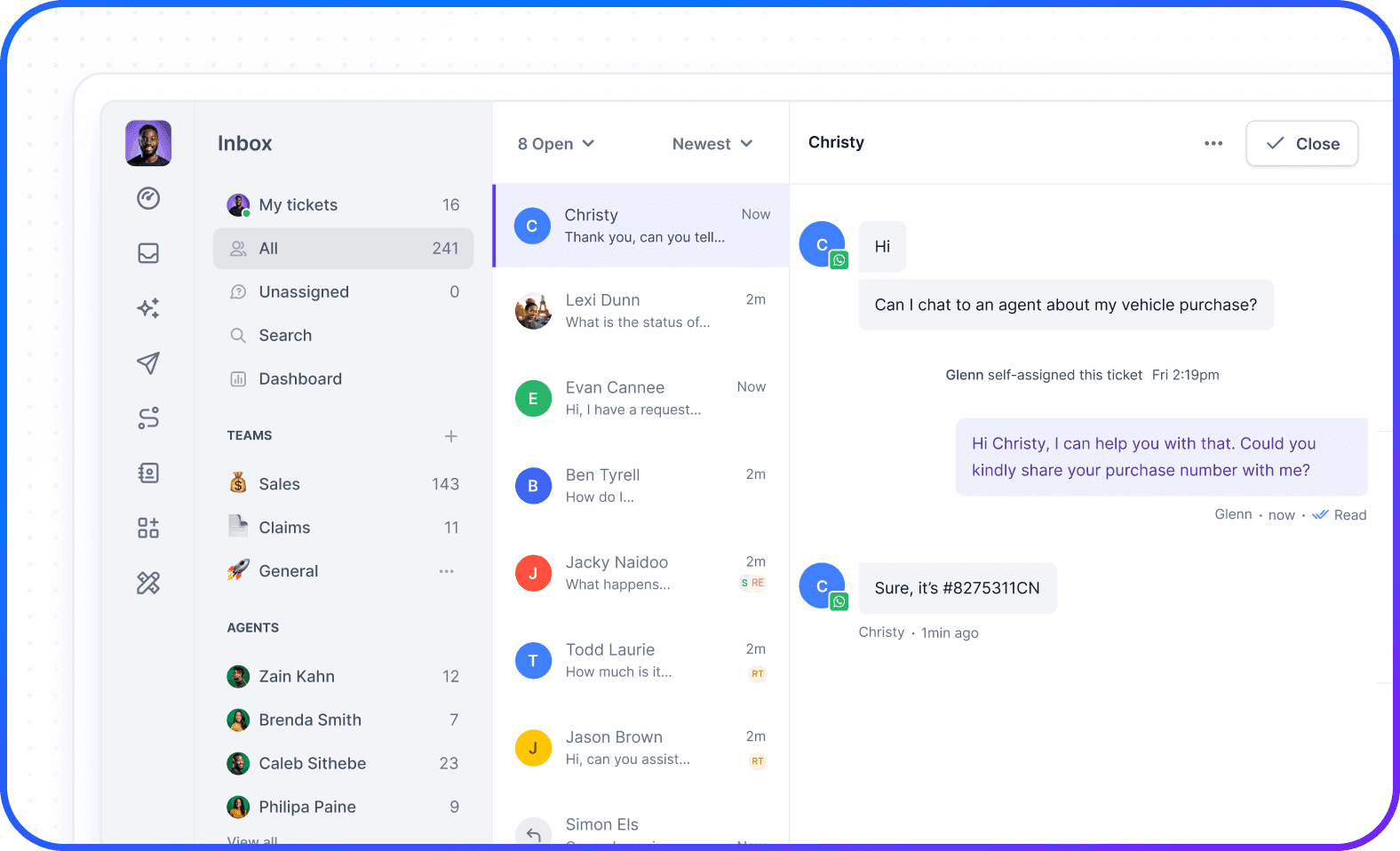
Navigating the WhatsApp green tick verification process can feel overwhelming. Tools like ours simplify this journey and increase your chances of success. We provide a centralised platform where you can manage customer interactions, streamline your application, and ensure compliance with WhatsApp’s guidelines.
We offer several features to support your business:
Organised communication: Manage all customer conversations from one platform. This organisation ensures your communication remains professional and efficient.
Messaging insights: Track your messaging performance to identify areas for improvement. Our platform helps you maintain meaningful engagement with your audience.
Compliance support: Ensure your messaging practices align with WhatsApp’s policies. Cue reduces the risk of rejection by helping you avoid common mistakes.
Application guidance: Receive step-by-step support for your WhatsApp Green Tick application.
Tip: Using our platform saves you time and effort. Our platform handles the technical aspects, allowing you to focus on growing your business and meeting customer needs.
By leveraging us, you can simplify the verification process and enhance your customer interactions. Our platform empowers you to build trust, improve engagement, and achieve your business goals. Request a demo today to see how we can transform your operations.
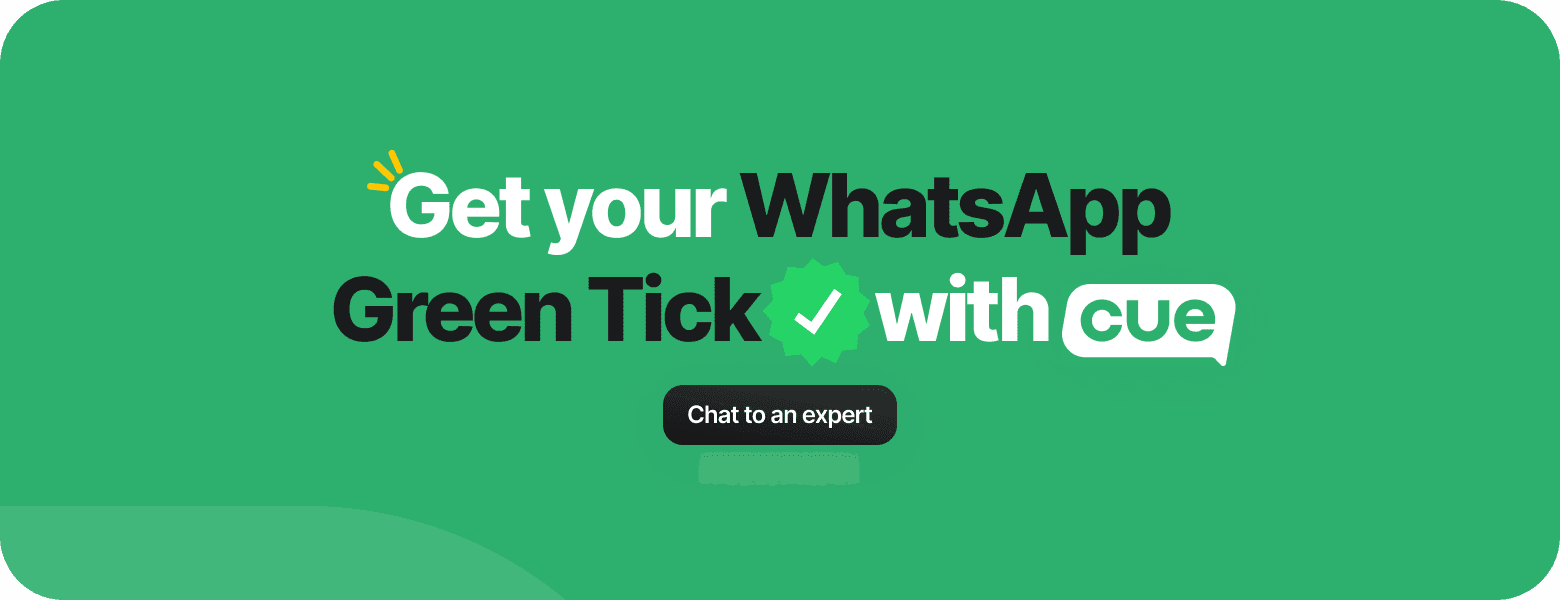
Frequently asked questions
How long does the WhatsApp green tick verification process take?
The process typically takes 7 days to 3 weeks. Factors like application completeness and WhatsApp’s workload can affect this timeframe. Cue ensures your application is accurate and submitted promptly, reducing delays and increasing your chances of approval.
Can small businesses apply for WhatsApp green tick verification?
Yes, small businesses can apply if they meet WhatsApp’s criteria, such as using the WhatsApp Business API and maintaining a professional online presence. Cue supports businesses of all sizes by simplifying the verification process and helping you meet the requirements.
What happens if my application gets rejected?
If WhatsApp rejects your application, review the feedback provided. Address the issues, improve your online presence, and reapply after 30 days. Cue guides you through this process, helping you resolve problems and strengthen your application for a successful reattempt.
What are the benefits of using Cue for WhatsApp green tick verification?
Cue saves you time by managing the entire process, from application submission to compliance checks. It enhances your chances of approval by ensuring your business meets WhatsApp’s standards. Additionally, Cue improves customer engagement by offering tools to personalise communication and track analytics.