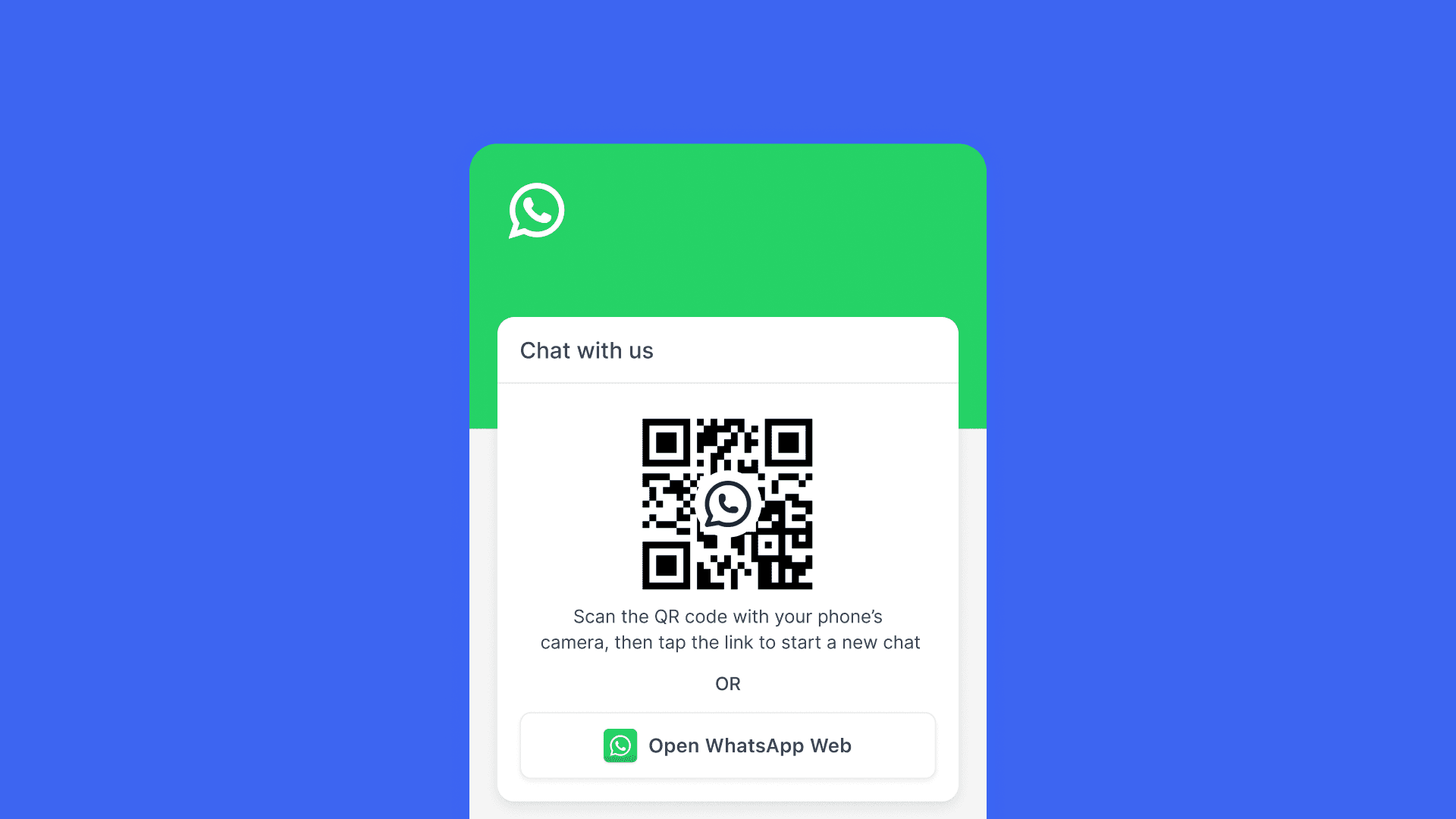18 Oct 2023
Adding a WhatsApp chat button to your website is an essential step to properly integrating the channel into your customer service strategy. Convenience is key when it comes to customer service and sales. Customers want instant access to information and assistance, and businesses need effective tools to facilitate this. Using a WhatsApp chat widget allows customers to start WhatsApp conversations directly from your website, streamlining communication and improving your ability to provide real-time support. In this article, we’ll show you how to add a WhatsApp chat widget to your website and how you can make the most of it.
Benefits of adding a WhatsApp widget to your site
Let's explore the various benefits of integrating this feature into your website:
Starting conversations on WhatsApp
By adding a WhatsApp widget, you make it easy for customers to start conversations with you. This direct connection can lead to faster query resolutions and improved customer satisfaction.
Conversational chatbots
By making use of chatbots, you offer an instant, automated, and convenient way for customers to get answers and engage with your business. This includes quick reply suggestions and being able to automatically route queries or trigger workflows. Chatbots can efficiently handle frequently asked questions, provide information, and even capture leads 24/7. It's like having a tireless virtual assistant always ready to assist your customers around the clock
Help close more sales
Specifically for retail and e-commerce businesses, the WhatsApp widget can significantly boost sales. Customers can inquire about products, request quotes, or place orders without leaving your website.
Stay connected to customers
WhatsApp chat widgets allow you to keep the conversation going with your website visitors even after they've navigated away or closed their browser tab. By sending timely notifications and re-engaging with potential customers, you won't miss out on valuable leads.
Live chat support
For those moments when customers need a more personal touch or when complex queries come up, our WhatsApp chat widget can connect your customers to your live chat support. This gives your customers the opportunity to engage with a human and receive real-time assistance.
How to add a free WhatsApp widget to your website
Adding the Cue WhatsApp widget to your website is as easy as embedding the code below.
Copy and paste the code below into a text editor.
Change the value of the number variable in the code below to your WhatsApp number. The number must be in international country code format without the '+' symbol.
Copy and paste the code into the HTML of your website:
How to handle users who message the channel
Once your WhatsApp chat widget is up and running, you'll need an effective way to handle incoming messages. Two primary methods are chatbots and live chat:
Chatbots
Implementing chatbots is an intelligent way to manage incoming messages efficiently, especially during high-traffic periods. Chatbots can handle frequently asked questions, provide basic information, and even start the sales process by collecting user details or guiding users to relevant pages.
Live chat
Live chat is the way to go for more complex queries or situations where a human touch is needed. This allows your team to interact with customers in real-time, answer specific questions, and provide personalised assistance.
Need help setting up chatbots and live chat?
Adding a WhatsApp chat button to your website makes it easier for your customers to start chatting with you. By doing this, you can create meaningful interactions with your customers, provide real-time support, and improve your overall customer journey. At Cue, we help many businesses and organisations build effective customer service solutions with chatbots and live chat. Request a demo today!