8 Apr 2025
Orion Macapella
WhatsApp Business buttons will become the secret weapon for businesses aiming to stay ahead in customer engagement. These interactive buttons are like the Swiss Army knife of communication, offering predefined choices that simplify conversations and save time. Imagine your customers navigating through your services with just a click—no more endless typing or confusion.
These buttons transform one-way notifications into dynamic, two-way interactions. Customers can respond instantly, access information, or request support without breaking a sweat. This seamless experience not only boosts engagement but also increases response rates and conversions.
By automating workflows and personalising interactions, businesses can keep customers hooked while reducing operational headaches. In short, WhatsApp Business buttons are the ultimate business solutions for creating happy, loyal customers in today’s fast-paced world.

Understanding WhatsApp Business buttons
What are WhatsApp Business buttons?
WhatsApp Business buttons are interactive tools designed to simplify communication between businesses and their customers. Think of them as the digital equivalent of a friendly shop assistant who knows exactly what you need before you even ask. These buttons allow users to select predefined options, making interactions faster and more intuitive.
Here’s what makes them stand out:
They offer an interactive message template that lets users choose options effortlessly, improving the overall experience.
Studies show that these buttons achieve higher response rates compared to traditional text-based messages.
You can personalise them with images or videos, creating a visually engaging and tailored interaction.
Unlike other communication tools, WhatsApp Business buttons enable two-way communication. Customers can respond, request support, or access information with just one click. This simplicity reduces effort and increases engagement. In short, they’re not just buttons—they’re your customer service superheroes in disguise.
A brief history of WhatsApp Business buttons
WhatsApp Business buttons didn’t just appear out of thin air. They evolved as businesses demanded smarter ways to connect with their customers. Initially, WhatsApp Business focused on basic messaging. A detailed business profile, including essential information like business description, contact details, and branding elements, became crucial for enhancing customer trust and loyalty.
Enter WhatsApp Business buttons. These were first introduced as a way to streamline customer interactions. Over the years, they’ve been refined to include features like multimedia integration and API compatibility. By 2025, they’ve become indispensable for businesses aiming to provide seamless, real-time support. It’s like WhatsApp took a page out of the “How to Win Customers and Influence People” playbook.
Why businesses are adopting WhatsApp buttons in 2025
Businesses in 2025 are embracing WhatsApp Business buttons faster than you can say “customer engagement.” Small business owners find these buttons particularly beneficial for managing customer inquiries efficiently. Why? Because these buttons offer a treasure trove of benefits. Let’s break it down:
Reason | Description |
|---|---|
Enhanced customer interaction | Real-time messaging facilitates dynamic, two-way conversations, providing instant assistance. |
Strengthened brand loyalty | Personalised and automated interactions create high-value touchpoints, increasing customer loyalty. |
Improved sales conversions | Direct interactions guide customers through the buying journey, enhancing conversion rates. |
High return on investment (ROI) | Direct engagement through WhatsApp reduces costs compared to traditional marketing channels. |
Cost efficiency | Minimal costs associated with reaching a large audience through the Business API. |
Better engagement with API | Integration with existing systems allows for automated messaging and streamlined workflows. |
These buttons don’t just improve communication; they revolutionise it. They help you build stronger relationships with your customers, guide them through their buying journey, and even save you money. It’s like having a Swiss Army knife for your business—versatile, efficient, and always handy.
Types of WhatsApp Business buttons

Quick Reply buttons
Quick Reply buttons are the ultimate time-savers. These buttons allow you to offer predefined responses to common customer queries. Instead of typing out a reply, your customers can simply tap a button to select an option within text or media messages. It’s like handing them a menu at a restaurant—clear, simple, and efficient.
These buttons work seamlessly with WhatsApp’s interface. You can customise them to suit your business needs, whether it’s answering FAQs, confirming appointments, or even collecting feedback. They also integrate with the WhatsApp Business API, enabling automation and reducing manual effort. Think of them as your digital assistant, always ready to make interactions smoother.
Pro tip: Use Quick Reply buttons to handle repetitive queries. This frees up your team to focus on more complex customer issues.
Use cases across industries
Quick Reply buttons shine across various industries. In retail, they help customers check product availability or track orders. Healthcare providers use them for appointment scheduling and prescription refills. Even travel agencies rely on these buttons to share itineraries or answer common questions about destinations.
For example, a food delivery service might use Quick Reply buttons to let customers choose between “Track My Order” or “Contact Support.” This not only speeds up the process but also enhances the customer experience. It’s a win-win for everyone involved.
Call-to-action buttons
Call-to-action (CTA) buttons are designed to drive specific actions. These buttons can prompt users to make a call, visit a website, start a chat, or send a WhatsApp message. They’re like the signposts on a highway, guiding your customers to their destination with minimal effort.
You can customise these buttons to align with your business goals. Whether you want to boost sales, generate leads, or provide instant support, CTA buttons have got you covered. They also support multimedia, allowing you to pair them with images or videos for a more engaging experience.
Pro tip: Always ensure your CTA buttons are clear and direct. Ambiguity can confuse customers and reduce their effectiveness.
Use cases across industries
CTA buttons are a game-changer for businesses. E-commerce platforms use them to encourage purchases or redirect users to product pages. Service-based businesses, like salons or repair services, use them to schedule appointments or initiate calls. Even educational institutions use these buttons to share course details or enrollment links.
Imagine a fitness centre using a CTA Button that says, “Join Now.” With one tap, potential customers can visit the membership page and sign up. It’s a straightforward way to convert interest into action.

Link buttons
Link buttons are the digital equivalent of a magic portal. These buttons redirect users to external websites, landing pages, or even payment gateways. They’re perfect for sharing detailed information or completing transactions without cluttering the chat.
These buttons are highly versatile. You can use them to share blog posts, product catalogues, or event registrations. They also integrate seamlessly with Cue analytics, allowing you to track clicks and measure performance. It’s like having a GPS for your customer journey. Additionally, they can be used on the WhatsApp platform to facilitate direct communication with clients through short links.
Pro tip: Use Link buttons to guide customers to resources that add value, such as tutorials, FAQs, or special offers.
Use cases across industries
Link buttons find applications in almost every industry. A fashion brand might use them to showcase a new collection. A tech company could share a link to a product demo. Even non-profits use these buttons to direct donors to their contribution pages.
For instance, a travel agency could use a Link Button labelled “Explore Packages.” Clicking it takes users to a page with detailed itineraries and pricing. This not only simplifies the decision-making process but also keeps the conversation focused and efficient.
How to implement WhatsApp Business buttons
Prerequisites for Using WhatsApp buttons
Before you dive into the world of WhatsApp Business buttons, you need to tick off a few prerequisites. Think of it as gathering your ingredients before cooking up a storm in the kitchen.
WhatsApp Business API access
To integrate WhatsApp Business buttons, you must access the WhatsApp Business Platform API. This isn’t available to users of the free WhatsApp Business app or WhatsApp Messenger. It’s a premium feature, so you might need to collaborate with experienced developers or business solution providers. They can help you navigate the technical aspects and ensure a smooth integration.
Template approval process
Once you've got your API access, it's time to design your message templates. These templates should include the interactive buttons you plan to use. But hold your horses! Before you can use them, you need to submit these templates to Meta for approval. Make sure they comply with Meta’s guidelines to avoid any hiccups.

Step-by-step guide to setting up buttons
Now that you’ve got the prerequisites sorted, let’s get those buttons up and running. Follow these steps to set up WhatsApp Business buttons effectively:
Create a WhatsApp Business account to access the WhatsApp Business API.
Design your interactive message templates that include interactive buttons.
Submit your message templates to Meta for approval, ensuring compliance with Meta’s guidelines.
Use the buttons in messages to recipients who have contacted your business within the last 24 hours.
Incorporate the appropriate button types based on the action you want to support.
Testing and optimising button functionality is crucial. Ensure your buttons work as intended and provide a seamless experience for your customers. Remember, a well-functioning button is like a well-oiled machine—smooth and efficient.
Common issues with WhatsApp buttons
Even the best-laid plans can hit a snag. Here are some common issues businesses face when using WhatsApp buttons and how to resolve them:
Keep button text short and clear.
Don’t overuse buttons.
Combine buttons with other features.
Use personalisation where it adds value.
Ensure accessibility with diverse testing.
Keep optimising.
By addressing these issues, you can ensure your WhatsApp Business buttons are as effective as a Swiss Army knife—versatile and reliable.
Best practices for using WhatsApp Business buttons
Selecting the right button type can feel like choosing the perfect tool from a toolbox. Each button serves a specific purpose, and using the wrong one could leave your customers scratching their heads. When considering WhatsApp message templates, which include text-based, media-based, and interactive messages with buttons, it's crucial to choose the right type to automate communication workflows and enhance customer engagement.
To make the right choice, consider the action you want your customers to take. Quick Reply buttons work wonders for collecting data or answering FAQs. Call-to-Action buttons, on the other hand, are ideal for directing users to perform specific actions, such as visiting a website or making a call.
Here’s a simple checklist to guide you:
Match the button type to the intended action. For example, use Quick Reply buttons for simple responses and CTA buttons for more complex actions.
Limit the number of buttons in a single workflow. Too many options can overwhelm users. Stick to three Quick Reply buttons or two CTA buttons per interaction.
Test your buttons to ensure they align with your business goals and provide a seamless user experience.
Remember, the right button type can transform a mundane interaction into a delightful experience. It’s like offering your customers a well-organised menu instead of a chaotic buffet.
Keeping button text concise and clear
Button text is your first impression, so make it count. Clear and concise labels help users understand what will happen when they click. Avoid vague terms like "Submit" or "Click here." Instead, use descriptive labels such as "Download Invoice" or "Book Appointment." These phrases not only inform but also guide users effectively.
Follow these best practices to craft effective button text:
Use active verbs to describe the action, such as "Sign Up" or "Learn More."
Keep labels short and sweet. Long text can confuse users and clutter the interface.
Avoid negative or ambiguous language. For instance, "Cancel Subscription" might scare users away.
Ensure readability by choosing a legible font size and maintaining good colour contrast.
Pro tip: If your button text needs extra context, consider using ARIA labels or similar techniques to provide additional information. This ensures accessibility for all users.
By keeping your button text sharp and to the point, you make it easier for customers to engage with your business. Think of it as giving them a clear signpost rather than a cryptic riddle.
Avoiding overuse of buttons
While buttons are powerful tools, overusing them can dilute their effectiveness. Imagine walking into a shop with too many signs pointing in different directions. You’d feel lost, right? The same applies to WhatsApp Business buttons. Bombarding users with too many options can overwhelm them and reduce engagement.
Here’s how to avoid button overload:
Limit the number of buttons per interaction. Three Quick Reply buttons or two CTA buttons are usually enough.
Prioritise quality over quantity. Focus on the most relevant actions for your customers.
Combine buttons with other features, such as images or videos, to create a balanced and engaging message.
Pro tip: Overuse of buttons can lead to decision fatigue. Keep it simple to maintain a smooth user experience.
By using buttons sparingly and strategically, you ensure they remain effective and user-friendly. It’s like seasoning a dish—just the right amount makes all the difference.
Combining buttons with other features
Think of WhatsApp Business buttons as the star players on your team. Now, imagine pairing them with other features like chatbots or multimedia. That’s like adding a world-class coach and a cheering crowd—it’s a winning combination.
Here’s why combining buttons with other features works wonders:
Chatbots handle routine inquiries: They free up your human agents to focus on complex issues. This keeps your team efficient and your customers happy.
Personalisation gets a boost: Chatbots escalate only the tricky questions to live agents, ensuring every interaction feels tailored.
24/7 service quality: Chatbots never sleep, so your customers always receive consistent support.
Did you know?: WhatsApp interactive messages with buttons and multimedia have shown higher response rates than plain text messages. It’s like upgrading from a flip phone to a smartphone—once you try it, there’s no going back.
Buttons also shine when paired with multimedia. Imagine sending a product demo video with a "Buy Now" button or sharing a menu with "Order Here" options. These combinations make interactions faster, more engaging, and less effortful for your customers.
WhatsApp interactive messages use clickable buttons to guide customers through seamless, low-friction interactions. It’s like giving them a GPS for their journey with your business.

Personalising interactions for better engagement
Customers love feeling special. With WhatsApp Business buttons, you can personalise interactions to make every customer feel like a VIP. Start by segmenting your audience. Tailor buttons to match their preferences, past interactions, or even their browsing history. For example, a returning customer might see a "Reorder Favourite" button, while a new visitor gets a "Explore Products" option.
Here are some strategies to personalise effectively:
Add multimedia elements like images or videos to your buttons. A travel agency could use a "View Destinations" button with a stunning beach photo.
Use interactive buttons to create two-way communication. This keeps the conversation dynamic and engaging.
Provide insurance-specific options. For instance, an insurance provider could offer a "Check Policy Status" button that links directly to a customer’s coverage details.
Strategy | Description |
Interactive buttons | Transform notifications into two-way communication for better engagement. |
Granular Segmentation | Tailor messages to specific customer groups for higher satisfaction. |
Multimedia Personalisation | Add images or videos to make buttons more engaging. |
Preference-Based Options | Customise buttons based on individual preferences and history. |
Real-Time Interaction | Use multimedia to create valuable, real-time customer experiences. |
When you personalise, you’re not just selling a product—you’re building a relationship. And relationships lead to loyalty.
Testing and optimising for accessibility
Accessibility isn’t just a buzzword; it’s a necessity. Testing your WhatsApp Business buttons ensures everyone can use them, regardless of their device or screen settings. Start by checking how your buttons appear on different devices. A button that looks perfect on a smartphone might get cut off on a tablet with larger text settings.
Here’s a quick checklist for optimising accessibility:
Tested buttons across various devices and platforms.
Consider different screen resolutions and text sizes.
Ensure buttons are easy to tap, even for users with motor impairments.
Pro tip: Accessibility testing isn’t a one-and-done task. Regularly update and test your buttons to keep up with evolving technology and user needs.
By prioritising accessibility, you make your business more inclusive. And inclusivity isn’t just good ethics—it’s good business.
Benefits of WhatsApp Business buttons
Improved response rates and customer engagement
WhatsApp Business buttons have revolutionised how businesses interact with their customers. These buttons simplify communication, making it easier for users to respond quickly through WhatsApp messages. Faster responses mean higher engagement, and higher engagement often leads to better conversions. It’s like giving your customers a fast lane at a theme park—no one likes waiting in line!
By offering predefined options, these buttons eliminate the need for customers to type out lengthy replies. This not only saves time but also reduces the chances of miscommunication. For instance, a retail business can use buttons to let customers choose between “Track Order” or “Return Item.” The result? A smoother, more satisfying customer experience.
Businesses also benefit from increased response rates. When customers find it easy to interact, they’re more likely to engage. This creates a win-win situation where both parties save time and effort. It’s like having a conversation where everyone knows exactly what to say—no awkward pauses, just seamless interaction.
Real-time support and two-way communication
In today’s fast-paced world, customers expect instant support. WhatsApp Business buttons deliver just that. These clickable buttons transform static notifications into dynamic, two-way conversations. Customers can respond with a single click, making the communication process faster and more efficient.
Here’s how they facilitate real-time support:
Clickable buttons enhance engagement throughout the customer journey.
Predefined answers improve user experience and provide seamless support.
Interactive buttons simplify communication by enabling one-click responses.
Imagine a travel agency using buttons like "View Itinerary" or "Contact Agent." Customers can get the information they need instantly, without waiting for a reply. This level of responsiveness builds trust and keeps customers coming back. It’s like having a personal assistant who’s always on call—minus the hefty salary.
Enhanced personalisation and customer segmentation
Personalisation is no longer a luxury; it’s a necessity. WhatsApp Business buttons make it easier to tailor interactions to individual customer needs. By tracking responses, businesses can segment their audience effectively. This allows for more targeted messaging, which enhances engagement and satisfaction.
Benefit | Description |
Higher response rates | WhatsApp buttons facilitate easier replies, leading to increased response rates and conversions. |
Easy customer segmentation | Tracking customer responses allows for effective segmentation based on preferences. |
More personalised interactions | Granular segmentation enables tailored messaging, enhancing engagement and customer satisfaction. |
For example, an e-commerce platform can use buttons to offer personalised product recommendations. A returning customer might see a "Reorder Favourite" button, while a new user gets a "Shop Bestsellers" option. This level of personalisation makes customers feel valued and understood. It’s like walking into a café where the barista remembers your order—small gestures, big impact.
By combining segmentation with personalisation, businesses can create meaningful interactions that resonate with their audience. This not only boosts engagement but also fosters long-term loyalty. After all, who doesn’t love a brand that truly gets them?
Increased sales and operational efficiency
WhatsApp Business buttons have become a game-changer for businesses aiming to boost sales while cutting operational costs. These buttons streamline customer interactions, making it easier for users to take action. Whether it’s completing a purchase, booking a service, or accessing support, the process becomes faster and more efficient.
For instance, imagine running an e-commerce store. Instead of manually guiding customers through checkout, you can use buttons like "Add to Cart" or "Proceed to Payment". This reduces friction and encourages quicker decision-making. Customers appreciate the simplicity, and you enjoy higher conversion rates. It’s like having a virtual salesperson who never takes a day off.
Operational efficiency also gets a significant boost. By automating repetitive tasks, your team can focus on more complex issues. buttons like "Track Order" or "Cancel Booking" allow customers to self-serve, reducing the workload on your support staff. This not only saves time but also improves overall productivity. Think of it as decluttering your workspace—everything runs smoother when there’s less chaos.
Moreover, these buttons integrate seamlessly with Cue’s analytics tools. You can track customer interactions, identify trends, and optimise your strategies. This data-driven approach ensures you’re not just working harder but smarter. In short, WhatsApp Business buttons help you achieve more with less effort, making them an indispensable tool for modern businesses.
Examples of Successful Implementation
Disney+ Hotstar
Disney+ Hotstar has set a stellar example by using WhatsApp Business buttons to enhance user experience. In India, they send subscription renewal reminders through WhatsApp, distinguishing it from the personal messaging app version. With a single click, users can renew their subscriptions and continue enjoying uninterrupted entertainment. This approach not only simplifies the process but also ensures customer retention. It’s like having a friendly nudge that says, “Don’t miss the next episode of your favourite show!”
Adidas India
Adidas India has leveraged WhatsApp Business buttons to revolutionise customer engagement. They use these buttons to share product catalogues, track orders, and even handle returns. Customers can browse through options or resolve issues without needing to call or email. This seamless interaction builds trust and loyalty, making Adidas a go-to brand for sports enthusiasts. It’s like having a personal shopper who’s always available.
Flipkart
Flipkart, one of India’s largest e-commerce platforms, uses WhatsApp Business buttons to enhance the shopping experience. They provide options like "Track My Order" and "Cancel Item", allowing customers to manage their purchases effortlessly. This self-service model reduces the need for human intervention, saving time for both the company and its users. It’s efficiency at its finest, wrapped in a user-friendly package.
Apollo Clinics
Apollo Clinics has embraced WhatsApp Business buttons to improve healthcare accessibility. Patients can book appointments, access test results, or consult doctors with just a few taps. This digital transformation ensures timely care and reduces administrative bottlenecks. It’s like having a healthcare assistant in your pocket, ready to help whenever needed.
Cue: The solution for WhatsApp business buttons
When it comes to managing WhatsApp Business buttons, Cue stands out as your ultimate ally. Imagine having a tool that not only simplifies customer interactions but also boosts your team’s efficiency. Cue, the flagship product, offers a shared inbox that ensures no query goes unanswered. It’s like having a super-organised assistant who never takes a coffee break.
Cue doesn’t just stop at organising conversations. It empowers you to create chatbot flows and automation without needing a degree in coding. Whether you’re a tech wizard or a complete novice, you can design customer journeys in minutes. Think of it as the Swiss Army knife of customer service tools—versatile, reliable, and always ready to impress.
How Cue simplifies the use of WhatsApp buttons
Cue makes using WhatsApp Business buttons as easy as pie. Here’s how:
Feature | Details | Example/Impact |
|---|---|---|
Quick Reply Buttons | Allow single-tap responses, up to 3 buttons per template, max 20 characters each. | Used by education for student inquiries ("Tell me about MBA programs") and insurance for feedback. |
Call-to-Action (CTA) Buttons | Include Link and Call buttons, up to 2 per template, with a max of 20 characters each, for immediate actions. | Logistics for "Track Your Package" retail for "Show me shoes" to browse products. |
Call Buttons | Enable direct phone calls from WhatsApp, useful for immediate assistance. | Insurance for claims support, ISPs for technical help. |
Interactive Templates | Integrate buttons into templates with media headers (images, videos), enhancing user experience. | Retail stores use for browsing/purchasing; automotive for test drive appointments via link buttons. |
Template Management | Easy creation and management within Cue’s platform, supporting lists and media for rich messages. | Streamlines setup, reducing technical barriers for businesses. |
With Cue, you don’t just get buttons - you get a streamlined system that works like a charm. The platform’s analytics feature also helps you track customer interactions so you can continuously improve your strategies. It’s like having a crystal ball showing your customers exactly what they want.
Stop leaving money on the table. Cue's shared inbox, AI-powered features, and comprehensive analytics streamline your WhatsApp Business efforts, allowing you to focus on what matters most: driving results. Ready to see how Cue can maximize your ROI? Schedule a demo and experience the difference firsthand.
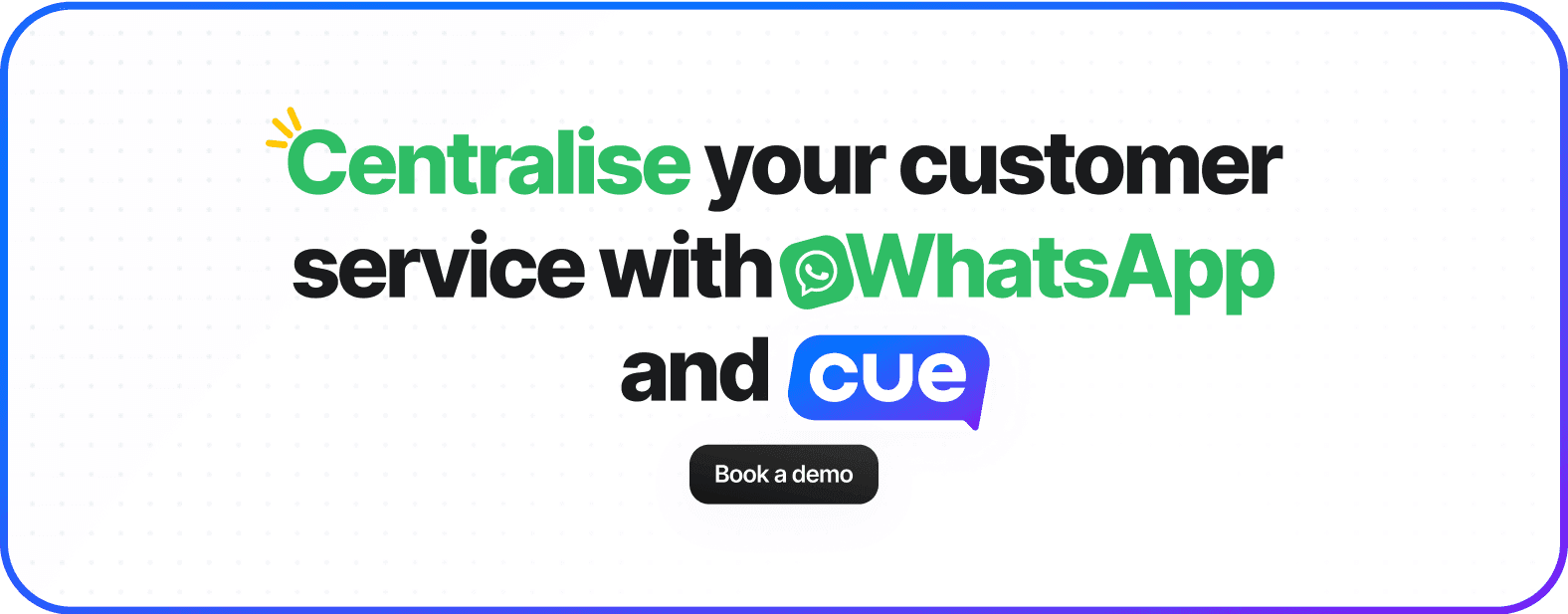
Frequently asked questions
Do I need coding skills to use WhatsApp Business buttons?
Not at all! Platforms like Cue allow you to create and implement buttons without writing a single line of code. It’s as easy as assembling flat-pack furniture—only this time, you won’t have leftover screws.
Can I use WhatsApp Business buttons for free?
The buttons themselves are free, but you’ll need access to the WhatsApp Business API, which may involve costs. Think of it as buying a car—the buttons are the wheels, but you’ll need the engine (API) to get moving.
How many buttons can I use in a single message?
You can include up to three Quick Reply buttons or two Call-to-Action buttons per message. Any more, and you risk overwhelming your customers. Keep it simple—nobody likes a menu with too many options!
Are WhatsApp Business buttons suitable for all businesses?
Absolutely! These buttons work wonders for businesses of all sizes. Whether you’re a local bakery or a global retailer, they help you engage customers, save time, and boost efficiency. It’s like having a superpower for customer service.
Can I track the performance of my buttons?
Yes, you can! Tools like Cue provide analytics to monitor how customers interact with your buttons. This data helps you refine your strategy. It’s like having a crystal ball for your business—minus the spooky fortune teller.


